iDocs is an iPhone app that let you use your iPhone as portable disk and store your files on iPhone, so you can bring all your files, documents, musics, and videos with you, and email them out to someone else as attachment directly from your iPhone.
Main Features:
1. Transfer files, documents, musics, and videos from your PC or Mac using iTunes File Sharing
2. Email files, documents, musics and videos directly from iPhone
3. View documents before you email them
4. View document modification time and size
5. Delete files not in use
6. Friendly User Interface
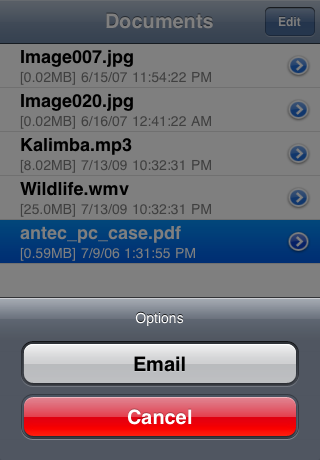
To transfer files from your computer to iDocs, you need iTunes 10 or above installed on your computer.Please follow the following steps:
1. Connect iPhone to your computer using the iPhone USB cable.
2. Launch iTunes 10 or later on your computer.
3. Select your iPhone from the device section of iTunes.
4. Click the Apps tab and scroll down to the bottom of the page.
5. Under the File Sharing section, you will find iDocs listed under the Apps subsection.
6. Select iDocs to view a list of files associated with iDocs.
7. Click the Add... button to add files from your computer to iDocs.
8. Click the Sync button, and iTunes will copy the files you added to iDocs.
9. Launch iDocs on your iPhone, you will see the list of files there.






